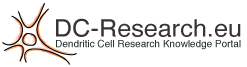Pathway analysis and signature search similarity
analysis software
This tool is available through the DC-THERA Directory (see "Pathway Signature Repository ").
The procedure allows a user to compare his/her microarray data to the corpus of public immunology experiments stored in DC-BASE using pathway signatures. The procedure is made up by several steps.
1.Raw data normalization: the user uploads raw data (Affymetrix or Illumina gene expression platforms are supported) and select the species. Upon succesful upload, raw data is normalized using a standard procedure.
2.Comparison selection: The user is then asked to select which samples correspond to the treatment group, and which to the control group. Subsequently, the user has to select which treated-untreated comparisons to make (using single sample). The pipeline takes these information and combines them with the normalized data to create treated-reference paired ratios corresponding to all comparisons the user has selected.
3.Generation of pathway signatures: the pipeline takes the produced ratios and runs a Fisher's Exact Test analysis over a pathway set of 82 immunologically-related pathways, obtaining signed p-values for each of the pathway in the set (positive indicates up-regulation, negative down-regulation). Those p-values are then converted into a “pathway signature” for each comparison: each p-value for a specific pathway under a threshold (0.05) is converted to either 1 (up-regulated), -1 (down-regulated), or 0 if above the threshold.
4.Similarity assessment: a matrix containing all the signatures for all the pathways is compared with the signatures calculated from the DC-BASE experiments using a method known as clustering with multiscale bootstrap resampling. The result is a clustering image in PDF format (downloadable by the user) which shows the pathway activation state for all the samples and which indicates very similar samples with red branches in the clustering tree. The user can also download the table used for clustering to use it with other programs.
created over 16 years ago
(3 December 2009)
last modified over 14 years ago
(28 September 2011)
[ RDF  ]
[ RelFinder
]
[ RelFinder  ]
]